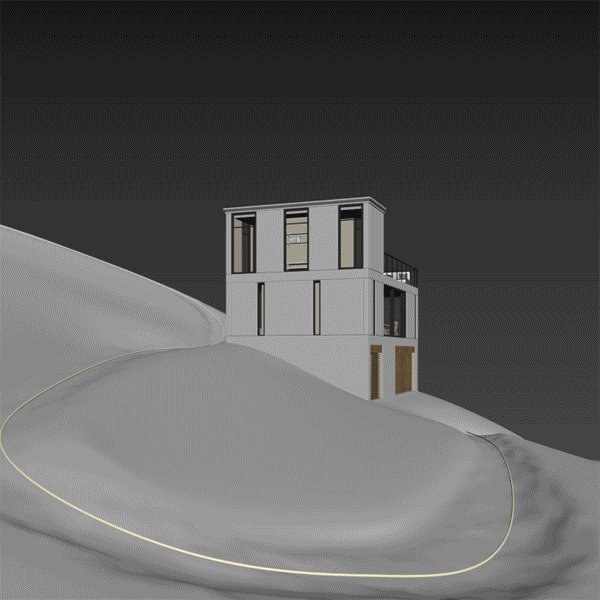Using Quixel’s Megascans Photo Scanned Assets with Forest Pack
iToo Software has released a new 35-minute tutorial demonstrating techniques for using Quixel’s Megascans content with Forest Pack Pro to create a woodland scene. Even if you don’t yet use Megascans, many of the tips shown in the video are very useful for all kinds of scenes.
“In this tutorial we look at how to use assets created using photo scanning techniques in conjunction with Forest Pack including how to use surfaces, import and use photogrammetry models, and prepare 3D assets from texture atlases.
In the process we’ll demonstrate a complete workflow for creating a woodland scene by layering 10 Forest Pack objects, and look at the key settings used to control each of the scatters.
Below you can see how the layers build up, with one Forest Pack object each for twigs, leaves on the path, fallen branches, patches of leaves, grass on the side of the path, tree stumps and dead trees, saplings, ferns, and finally the trees “
And the full image…
The downloads for this tutorial are compatible with 3ds Max 2015 and above, V-Ray, and Forest Pack Pro.