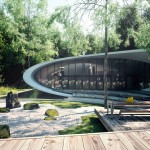Creating Libraries with Forest Pack
iToo Software have released a new tips and tricks episode that comprehensively explains the process of creating libraries and presets. As well as covering the basics for new users, they discuss how to package libraries to make them easier to distribute.
If you regularly use the same objects in your renders, it makes sense to add them to Forest Pack’s library browser for easy access, and If you work in a studio you can easily save files in a networked location so that artists can share and collaborate on a central repository.
In the second half of the tutorial iToo demonstrates how to support multiple renderers and trigger maxscript events to extend the functionality of the library. This section is aimed at users that that would like to add advanced features to make distribution even easier. iToo explains how to package assets and make them more accessible for users with different configurations.
As a bonus, the scene files for this tutorial contain over 30 plants models and 5 presets, so go ahead and check out the “Creating Libraries for Forest Pack Pro” tutorial page now…
These tutorials are made by request, so if you have an issue you would like to see featured, please visit iToosoft’s forum and make your suggestion. Stay tuned for upcoming episodes.