Mastering Large Scale Environments
iToo Software now shares 15 tips for creating large-scale environments based on the release images, based on a scene made with love at Polymachine (formerly Studio Niskota).
The scene and renders used in iToo Software’s new tutorial were provided by Zagreb-based Polymachine, who created the project as a test-bed for their no-post pipeline.
All the assets in the Lakeside scene are modeled and textured with such detail that they could be used for a close-up render despite ending up hundreds or thousands of meters from the camera in the final shot. The aim is to produce an image that’s ready-to-go straight from the frame buffer, with little or no post-production.
Creating high-quality assets permits Polymachine great freedom to experiment, without having to worry that their models and textures won’t be able to stand up to their design decisions. Of course, it can also present problems. Scenes on this scale containing hundreds of thousands of individual assets can put a burden on your renderer, and working with billions of polygons in the viewport in a way that enables fast iteration is nearly impossible.
Enter, Forest Pack and RailClone which both specialize in instancing almost limitless geometry while maintaining an entirely procedural workflow. Forest Pack allows users to scatter hundreds of thousands of objects, each with millions of polygons, while a point-cloud display mode and several optimization features keep the viewports fast. RailClone shares Forest Pack’s instancing capability but uses parametric arrays instead of scattering algorithms to distribute, manipulate and deform geometry.
The new tutorial includes over 40 minutes of new video content.
The Tips Covered in this Tutorial are
Tip 01: Poly-modelling is often the quickest way to block out a terrain.
Tip 02: Use placeholder geometry to decide on compositions.
Tip 03: Divide the terrain into separate meshes for efficiency.
Tip 04; Subtly randomize everything.
Tip 05: Keep as much as possible parametric.
Tip 06: Add variation to procedural objects.
Tip 07: Minimise the number of variations for high poly assets.
Tip 08: Know when to use Proxies, XRefs, or scene geometry.
Tip 09: Work from large to small.
Tip 10: Work from the outside inwards.
Tip 11: Always create patches for large areas of small plants and ground cover.
Tip 12: Cull any items that aren’t visible.
Tip 13: Use multiple layers of plants for convincing ground cover.
TIP 14: Share splines between Forest Pack and RailClone.
Tip 15: Add details using paint tools and tree editor mode.
Here’s one of the videos…















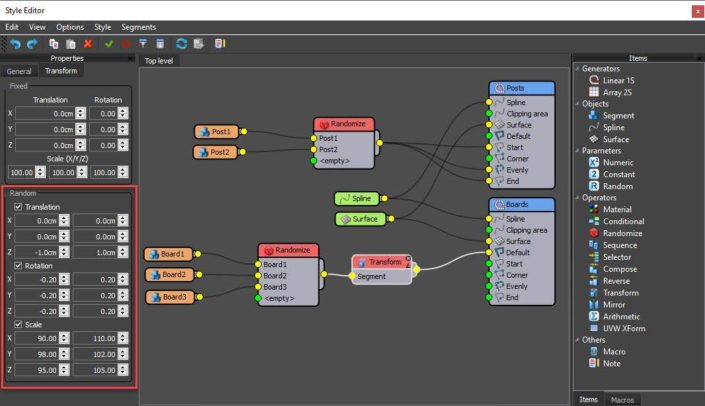
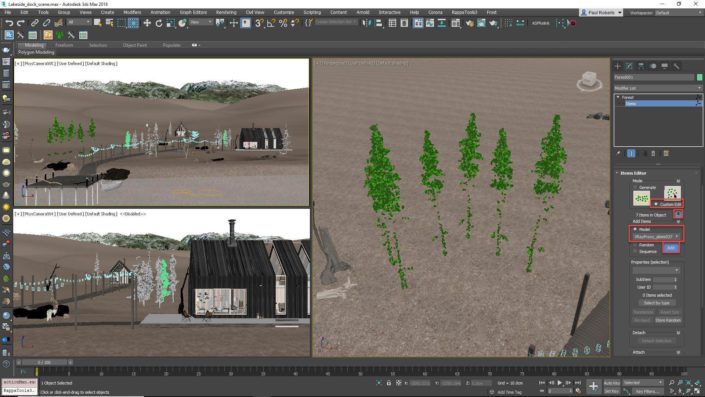
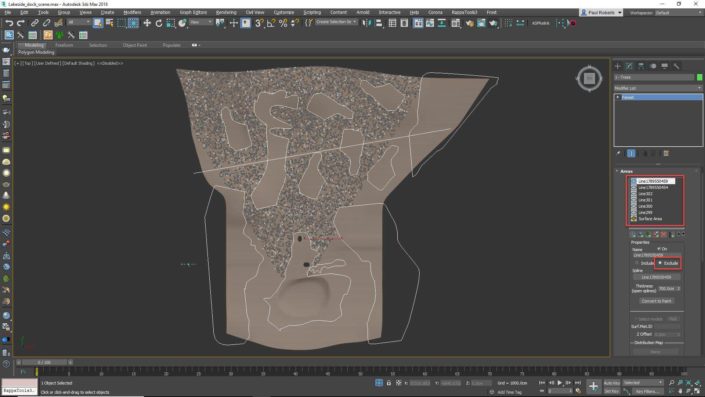
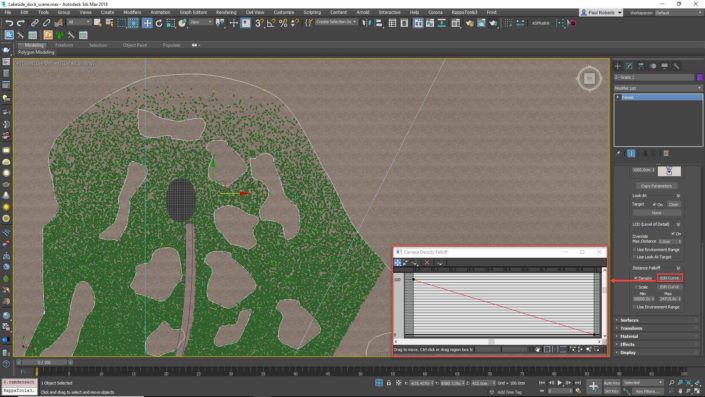
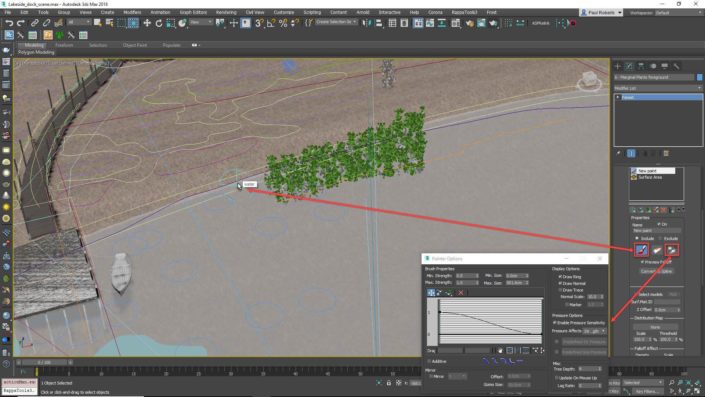


Start the discussion at talk.ronenbekerman.com