Winner Announced: Grant Warwick’s Mastering CGi Giveaway and Discounts
The 4th 2014 blog birthday giveaway is here! Welcoming Grant Warwick who will give one of you lucky followers full access to the Mastering V-Ray course. One more of you will also gain access to the course by sending a 3d render/s you made based on the previously posted how-to.
About Grant Warwick and Mastering CGI
Grant Warwick is an Australian CGI Artist living in Sydney and you all know him by now! He stormed into to the CGI training scene this year with his Mastering V-Ray Course gaining a lot of attention by CGI artists and studios, as well as ArchVIZ artists with V-Ray being the most popular render engine among them.
The course primarily consists of Professionals in the Architectural Visualization industry and currently has over 140 studios subscribed.

I picked it up myself in March, but really started to dive in after Bertrand’s Sweeeet CG work following Lesson 07 about Translucent Materials. This course is packed with valuable information delivered very fluently and clearly which makes it very easy for me to recommend you to pick it up and promote it. For what you get, the pricing is ridiculous and going to be even more so with the special promo that starts today for the blog followers 😉
Grant brings in a vast knowledge gained during his work in the CG / VFX industry at studios like Fuel International, Light Farm in New Zealand and lastly at Cream Studios, where his training business started to take shape and evolved into Mastering V-Ray which covers everything from the bare basics to advanced topics.
Grant posted the videos of Lesson 01 – Getting Started & Lesson 04 (Part 1) : Advanced Materials on the Mastering V-Ray product page so make sure you visit it to learn more about it and get a feel for what it can offer you.
Grant is focusing full time on his training courses development with Mastering V-Ray already at Lesson 8 and his recent course Mastering Hard Surface at Lesson 4.
Mastering V-Ray Curriculum
You can see the list of all lessons down below, and for a full description of each you should visit the curriculum page on Grant’s website. Pay attention to lesson 11 which will be all about what YOU want to learn about.
- LESSON 01 : Getting Started
- LESSON 02 : Materials 101
- LESSON 03 : Advanced Scene Optimization
- LESSON 04 : Advanced Materials (Parts 1 & 2)
- LESSON 05 : V-Ray 3.0 Introduction (Parts 1 & 2)
- LESSON 06 : Tone Mapping HDRI’s
- LESSON 07 : Translucent Materials
- LESSON 08 : Ice & Snow (Parts 1 & 2)
- LESSON 09 : Environmental Fog
- LESSON 10 : Hair ans Skin
- LESSON 11 : USER VOTED TOPICS
- LESSON 12 : The GRAND FINALE! (Featuring Rafael Grassetti)
What is next?
Due to the overwhelming success of Grant’s Mastering V-Ray course, he is preparing and developing a road-map of courses that will encompass the entire CGI for print workflow. In partnership with world class colleagues he recently offered a small glimpse to his grand plan – Check out what is coming soon!
$50 OFF on Mastering V-Ray & Hard Surface
Starting today, and all through August, you can pick these amazing jam packed courses at $50 OFF list price using these coupons at checkout:
How to Enter
Simple!
Use the widget below to enter for the Giveaway and to my Newsletter. Already subscribed to my Newsletter? Not to worry… it counts for the Giveaway and all of you can add more entries via Facebook & Twitter – And more importantly by commenting to this post with your ideas and requests for Mastering V-Ray Lesson 11 which is going to cover user voted topics! So speak your mind and then remember to mark a comment was made in the giveaway widget for the extra points 😉
GOOD LUCK!
Submit Your Image
The second part of sending your 3d renders showcasing your forest pack scattered creation following Grant Warwick’s Forest Pack Texture Distribution HOW-TO will end on September 25. Please send in your images by Clicking Here making sure you name the image file with your full name and serial number if you send more than one image as follows – first-last-##.jpg

Be CREATIVE! Don’t just repeat the images posted recently online – Use that and ‘So Good’ visuals you see here by Grant as a starting point for your own concept and your own unique twist to it 😉
You can grab these Lee Griggs styled Forest Pack pre-made scenes by Grant if you like to get started there :
[wpsharely]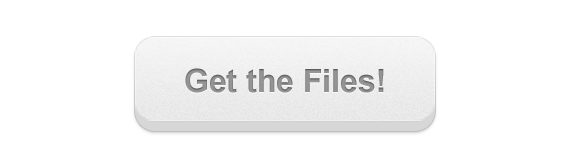
[/wpsharely]
Big thanks to Grant Warwick for sponsoring this giveaway. Good luck, and be sure to follow this blog or subscribe so that you can find out if youre a winner!

















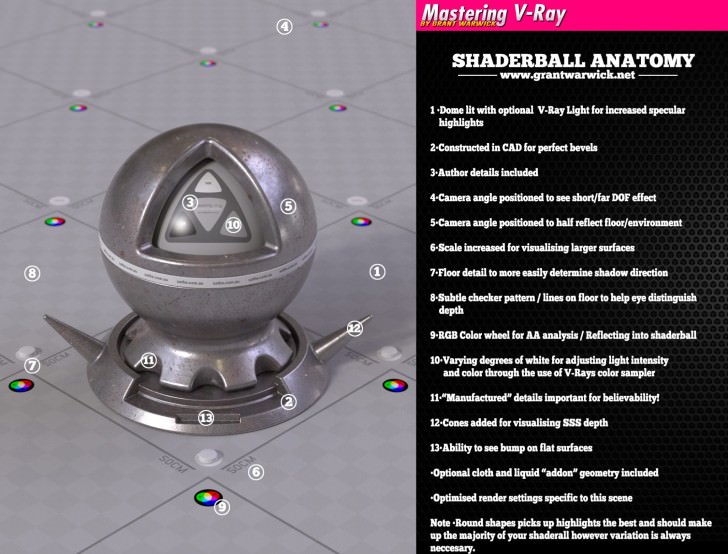
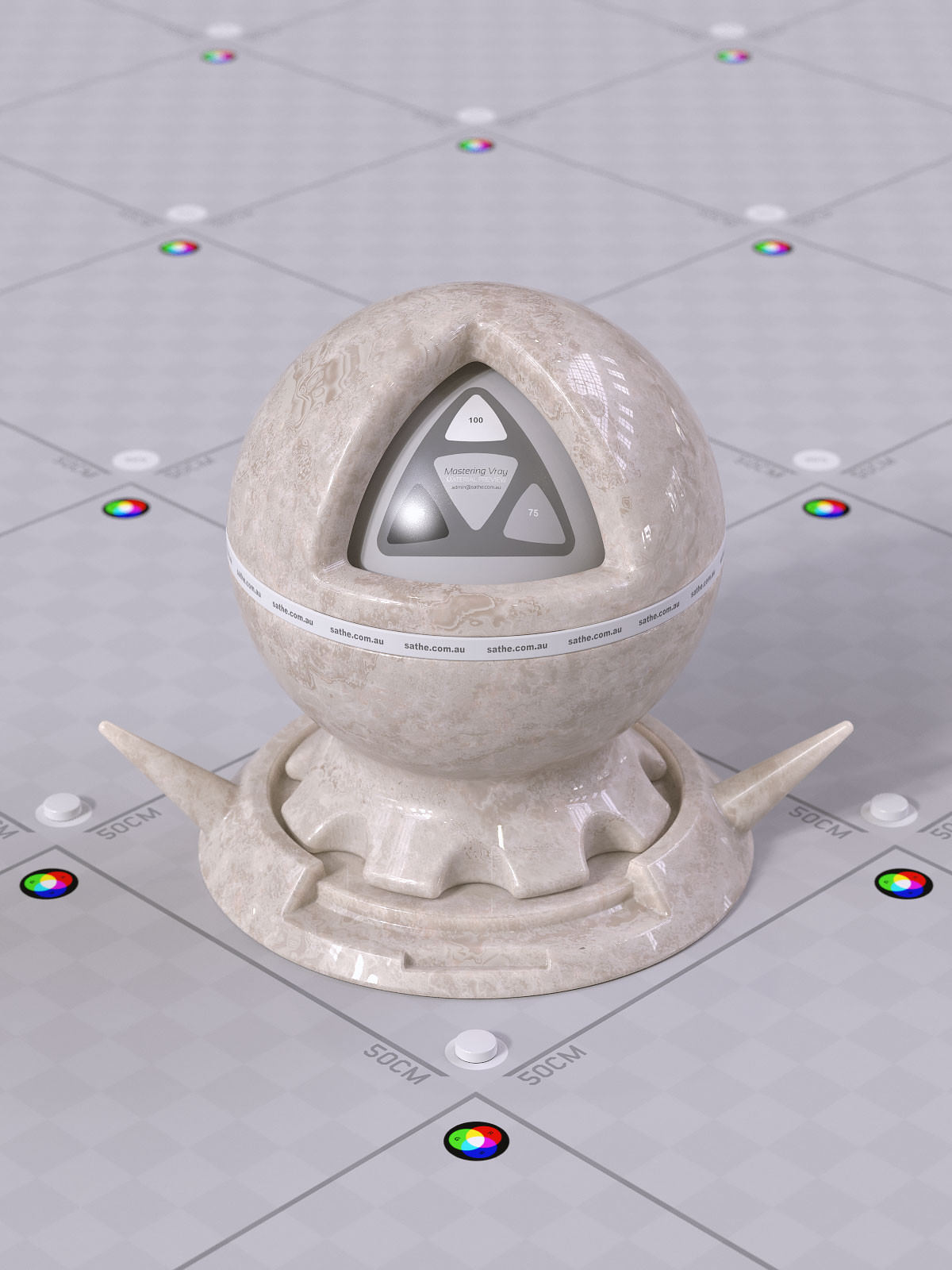
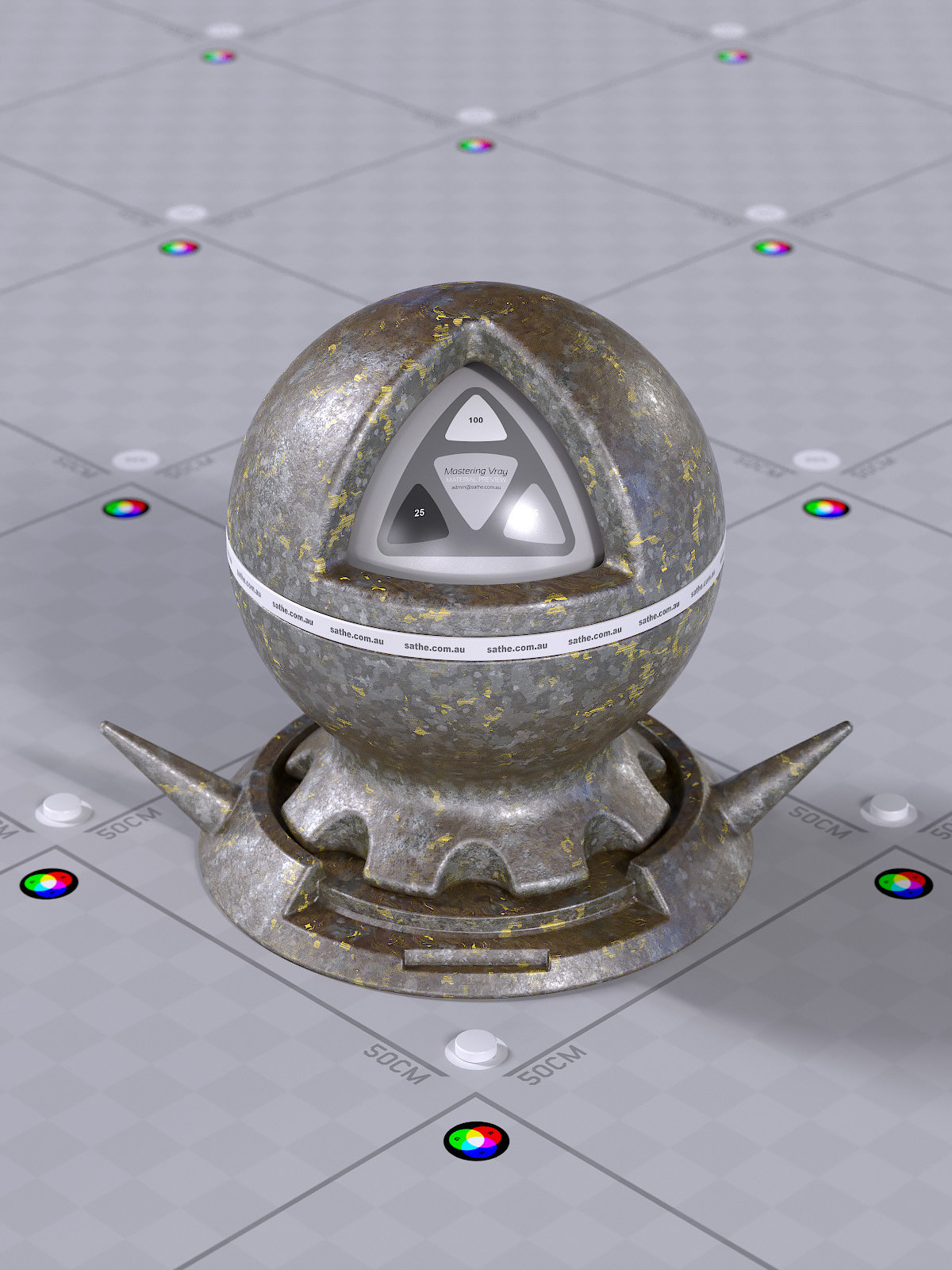
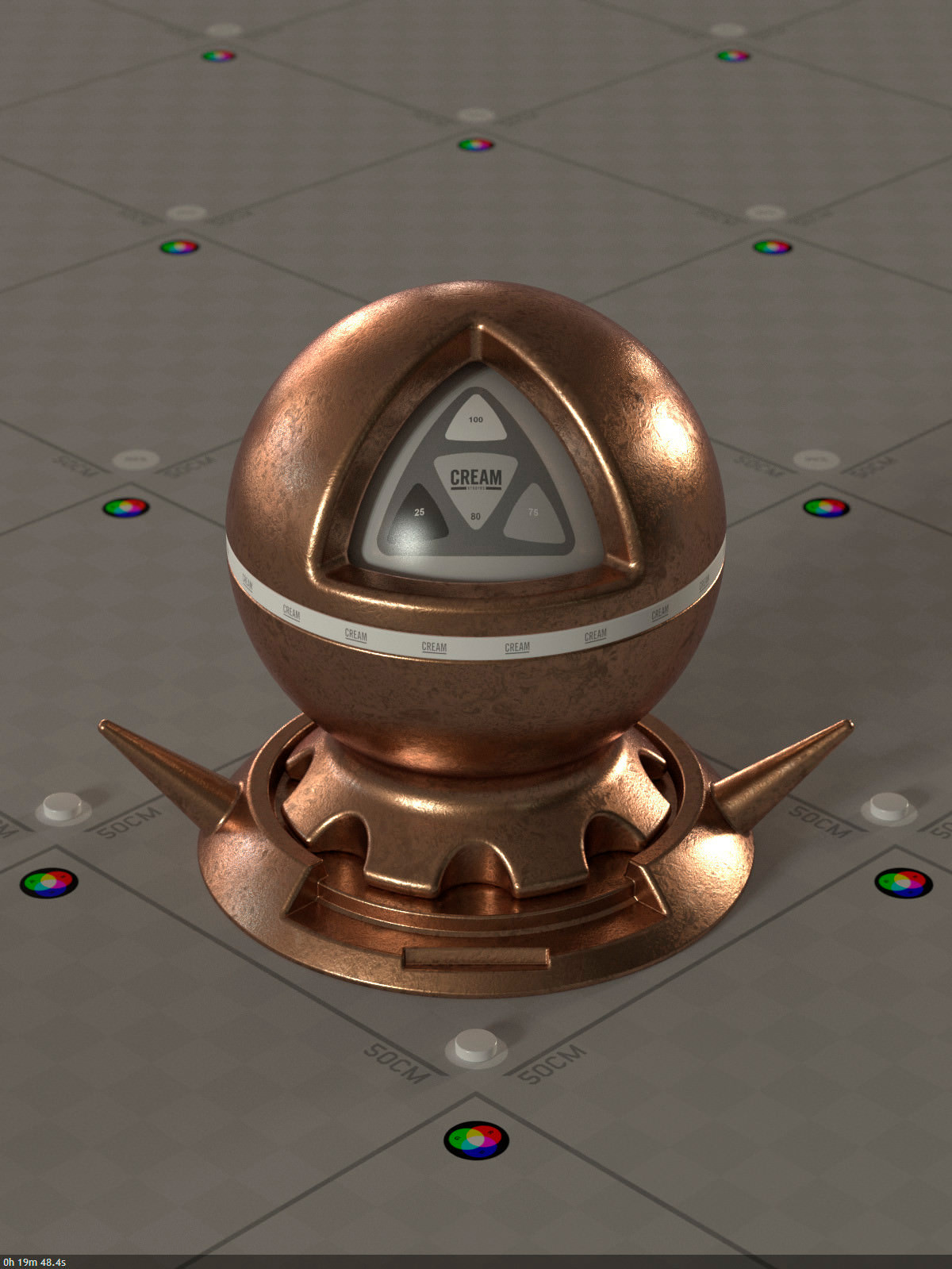
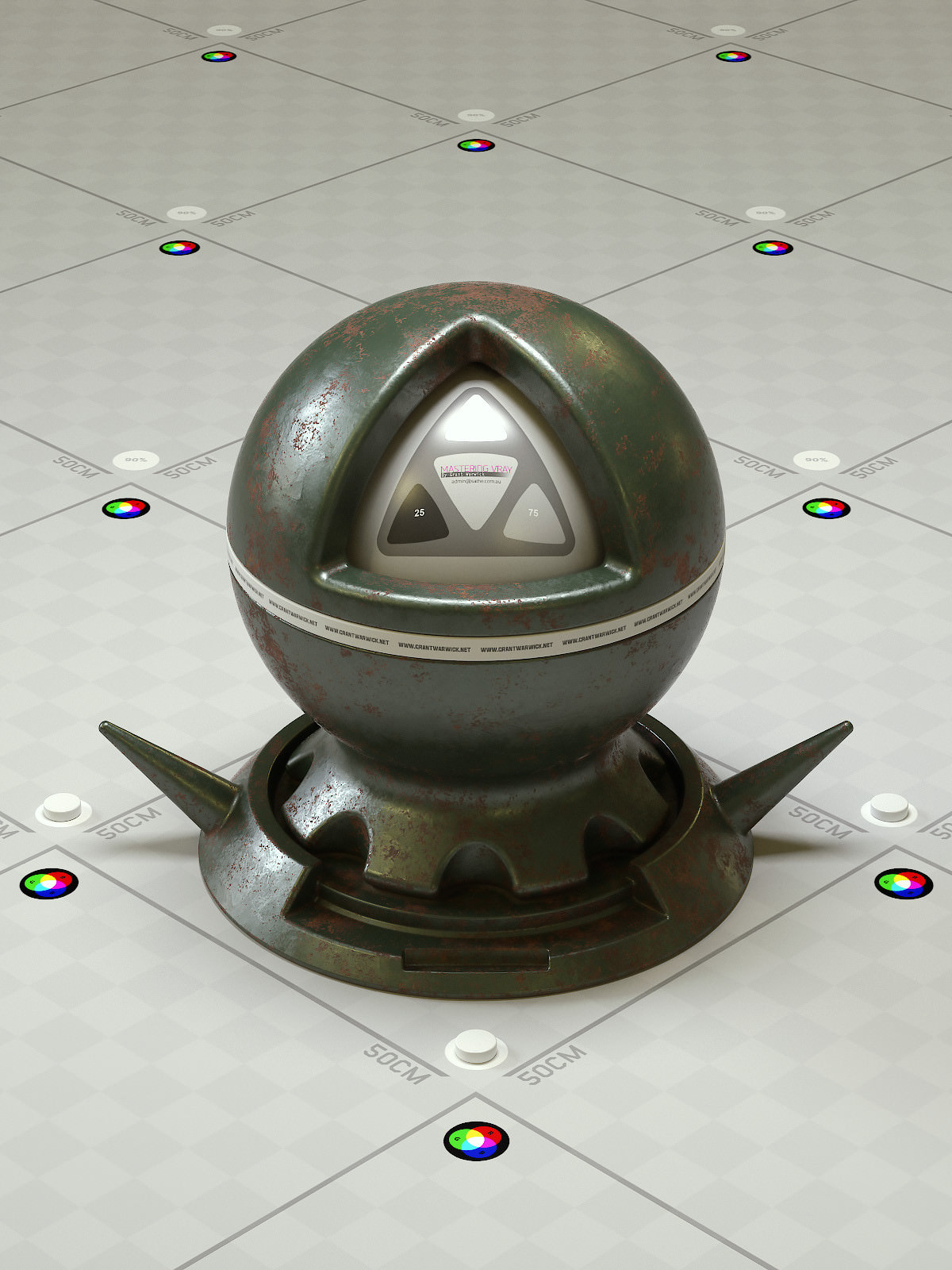

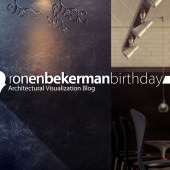

some lighting tips would be great
KubaZychowicz Any specifics? Natural light / Artificial Light / etc.
The first video was brilliant, would love to get my hands on the rest of the course. Looking at what’s coming up it’d be nice to get some more in depth information on lighting scenes. I use various techniques, mostly HDRI based but what kind of setup do you use when there’s very little light natural light in a scene?
Do you use lots of small vray plane lights, spotlights, sphere lights? I’ve been using regular spotlights a lot recently to get more of a falloff in the shadows but I’d be keen to hear what techniques Grant uses.
ronenbekerman I am more interestet in Grant’s approach to lighting his scenes. What is his workflow to achieve this clean light that so clearly shows every detail.
Sand, dust, like deserts and African environments. Waterfall and maybe color buckets (filled with color)
Sand, dust, like deserts and African environments. Waterfall and maybe color buckets (filled with color)
Can I use multiscatter instead of forest pro for the image because that’s what I have? :/
Lightning tips (Natural light)
Lightning tips (Natural light)
Lightning tips (Natural light)
Dejan Sparovec Go for it 😉
Vray Effects, etc. camera effects, vray environment fog, vray toon… It’s rather simple but still, i’m sure that Warwick can find the expert way of using them 🙂
I would like to see artificial lighting tips, i.e. for interiors or studio setups.
I would like to see artificial lighting tips, i.e. for interiors or studio setups.
MilosStojiljkovic Well… Environmental Fog is going to get a FULL Lesson in No. 09 which is coming up next – so you got this covered 😉
MilosStojiljkovic Well… Environmental Fog is going to get a FULL Lesson in No. 09 which is coming up next – so you got this covered 😉
MilosStojiljkovic Well… Environmental Fog is going to get a FULL Lesson in No. 09 which is coming up next – so you got this covered 😉
I think that something about foliage materials would be great ;). For example how Alessandro Prodan has created his Farnsworth House 😉
FilipMalecki You refer to this work – https://marlas.cgsociety.org/art/maya-after-mental-effects-ray-vegetation-mies-van-der-rohe-plants-interior-exterior-composition-sky-sun-farnsworth-house-3d-754315
It is amazing still!
FilipMalecki You refer to this work – https://marlas.cgsociety.org/art/maya-after-mental-effects-ray-vegetation-mies-van-der-rohe-plants-interior-exterior-composition-sky-sun-farnsworth-house-3d-754315
It is amazing still!
ronenbekerman I hope that Grant knows how to make such nice leafs 😛
I would like him to cover foliage, wood (all kinds from new to old), particles in air and perhaps more tips and tricks for Forest Pack! 🙂
Lighting would be a great topic (natural), I think.
As a c4d/vray user i would also like a tutorial about lighting (natural & artificial)
Any tips on what never to use with V-ray?
Foliage generating and optimization techniques for animation would be interesting for me 🙂
I too would like to see tips on creating & optimizing vegetation.
Thanks so much for all of these great resources.
I Think he covers almost everything, maybe something related to advanced lightning maybe.
I’d like to see some architectural stuff, mainly exterior vegetation
I’d like to see some architectural stuff, mainly exterior vegetation
for students there’s a huge discount. just mail him.
A lesson on vegetation would be great!
I’d like to see some lessons – shaders around all sort’s of glass and caustics, along with animation tips. That would be great:))
That is correct! Thanks for the mention.
That is correct! Thanks for the mention.
It could be interesting to explore the creation of detail shots, mixing advanced materials with lighting, texturing, camera placement, DOF, etc.
Looking forward to some lessons about archviz large scenery 😉 !
I would like to see some lesson dedicated to lightning.
FilipMalecki ronenbekerman That would be awesome. I vote for greenery.
FilipMalecki ronenbekerman That would be awesome. I vote for greenery.
FilipMalecki ronenbekerman That would be awesome. I vote for greenery.
Is there somewhere that the shader ball is available for download?
The free lessons are extremely helpful. I would like to see a lesson on taking fabrics (either photo or web image) and transferring it into a material. Patterned white matelasse are especially difficult.
A lesson on bump mapping organic materials (stone and wood).
I’d like to see a lesson on creating realistic bodies of water. ie. Oceans with wakes and foam, rivers with animated currents etc.
cccpu yes, take a look to the box.net page, its on the Materials folder.
nature shaders! like wood, vegetation, or architectural things, like concrete, structural wood, (bercon wood) etc.
This might sound super boring but i would like to see a lesson with Grant approaching a ‘real life project ‘ from scratch to finish. Maybe he can take a project from his personal portfolio and show how he set up the materials, the lighting, the camera and all the good stuff that make the image look real 😛
I would like to see some lesson dedicated to lightning.
I would like to see some lesson dedicated to lightning.
Large archwiz scene would be great 🙂
Although Grant seems to be preparing a Lighting course as stated on his website, It would be awesome to get a small peak into his lighting strategies!
Although there is a special lighting course announed I d Luke to See a lighting lesson as well….maybe as a teaser for the upcoming course
More on lighting please!
Likemany people already said LIGHTNING. Would be a really nice topic up cover .
Large archviz scene would be great
Large archviz scene would be great
It would be nice to know more about Lighting, so I vote for that
Nothing original here – my vote for lighting.
Grant, I’d love to see a comprehensive guide on how to create accurate fluids.
Lightning would be great…but thats already in the pipeline
Sscattering grass, leaves, trees. Creating huge green landscapes with materials.
Mastering V-Ray rendering settings, and understading calculations made by the engine. I think that would save a lot of time!
I dont have the mastering vray subscription, I would love to see more on the render settings and lighting.
This course is on my watchlist for so long now, great you teamed up with grant to deliver this sweet Giveaway Ronen!
I hope Grant will earn a whole lot of new subscribers, he def. deserves to be heard as many times possible 🙂
My Vote would go for an in-depth look at render optimization, point and shoot light & material setups as well as “daily production routine” workflow tipps.
Cheers from austria
JulioSanchez3h
Mastering Lighting starting next year! 😀
JulioSanchez3h
But lesson 12 will include lighting knowledge also 🙂
JulioSanchez3h
But lesson 12 will include lighting knowledge also 🙂
Thank you all for this valuable input! I’m pretty confidant Vegetation is going to be addressed as many of you suggested 😉
Thanks for this opportunity, as for lesson 11 I would like to see HDR interior lighting stuff if that is possible. Thanks!
Thanks a lot for all of those great stuff, happy 5th birthday and as for Grant Warwick’s excellent course i would like to see some info for interior architecture visualizations.
Realistic foam, bubbles and vapor with the help of particles and other plugins (Phoenix FD, Frost, Iso-surfaces,…) would be great.
rashedhaikal22 maybe Peter Guthrie’s tutorial can help you https://www.peterguthrie.net/blog/2014/7/hdr-sky-lighting-for-interiors
This is really great stuff. I would love to see more compositing tips and tricks.
Will the tut cover vRay for Rhino or just 3dsMax?
I would like to see nature shaders techniques
Vegetation, general tips&tricks and a little more on forest pack perhaps?
My request is to go over the topic of GI optimization for animations, where resolution is lower than print images and render time per frame is a lot more important.
Great!
It would be great to give a lesson a focus on Arch-Viz mats, like glasses and vegetation!
It would be great to give a lesson a focus on Arch-Viz mats, like glasses and vegetation!
It will be nice to have lesson of wood materials ! 🙂
Much like CaioDettmar, I would also like to see how to create more realistic materials that are commonly used in architecture. Materials such as facade glass, stainless steel and natural stone. Thanks
Thank you Ronen… I would love to be the lucky winner here.. if I am lucky enough 😀
Same as jophus14, would like to post for a lesson to create more realistic materials that are commonly used in architecture. Thank you.
I vote for realistic common architecture materials, such as wood, concrete, brick, glass, steel, etc.
I’d have to agree with the majority regarding vegetation and natural materials like wood and stone. It would also be interesting to see an analysis of elements from a vray perspective, like fire/smoke, water, earthy textures for ground/cliff surfaces and I know hes already covered ice/snow.
Congratulations to ?ukasz Walkowski – You won the first stage and get GrantWarwick ‘s Course! 2nd stage is still going and keep sending me great images… Winner will be chosen by end of September 😉
FYI – The promo is still running, but ends in 4 days! so if you like what you see so far and what is coming next – GRAB IT NOW!
Thx for the coupon, and happy birthday!
Thx for the coupon, and happy birthday!
Has the winner of the 2nd stage ever been announced? I must have missed that…